Connect to FQI Instance
After the server is provisioned successfully, user will be redirected to the FQI page where the details of the newly created deployment will be displayed.
Connection Using Propellyr URL
The system has provisioned two platforms for the user as mentioned below:
- Propellyr SQL Editor URL - This can be used to run SQL queries against the selected data as part of the FQI creation
- Charts & Dashboard URL - This can be used to view out-of-box charts and dashboards. This will also allow creation of customized charts.
- Database IP - This is the IP address of the Database server provisioned for running SQL queries. The port for connecting to the database server is 8123.
- User Id - This is the database username for connecting to the FQI database.
- Password - This is the database password for connecting to the FQI database.
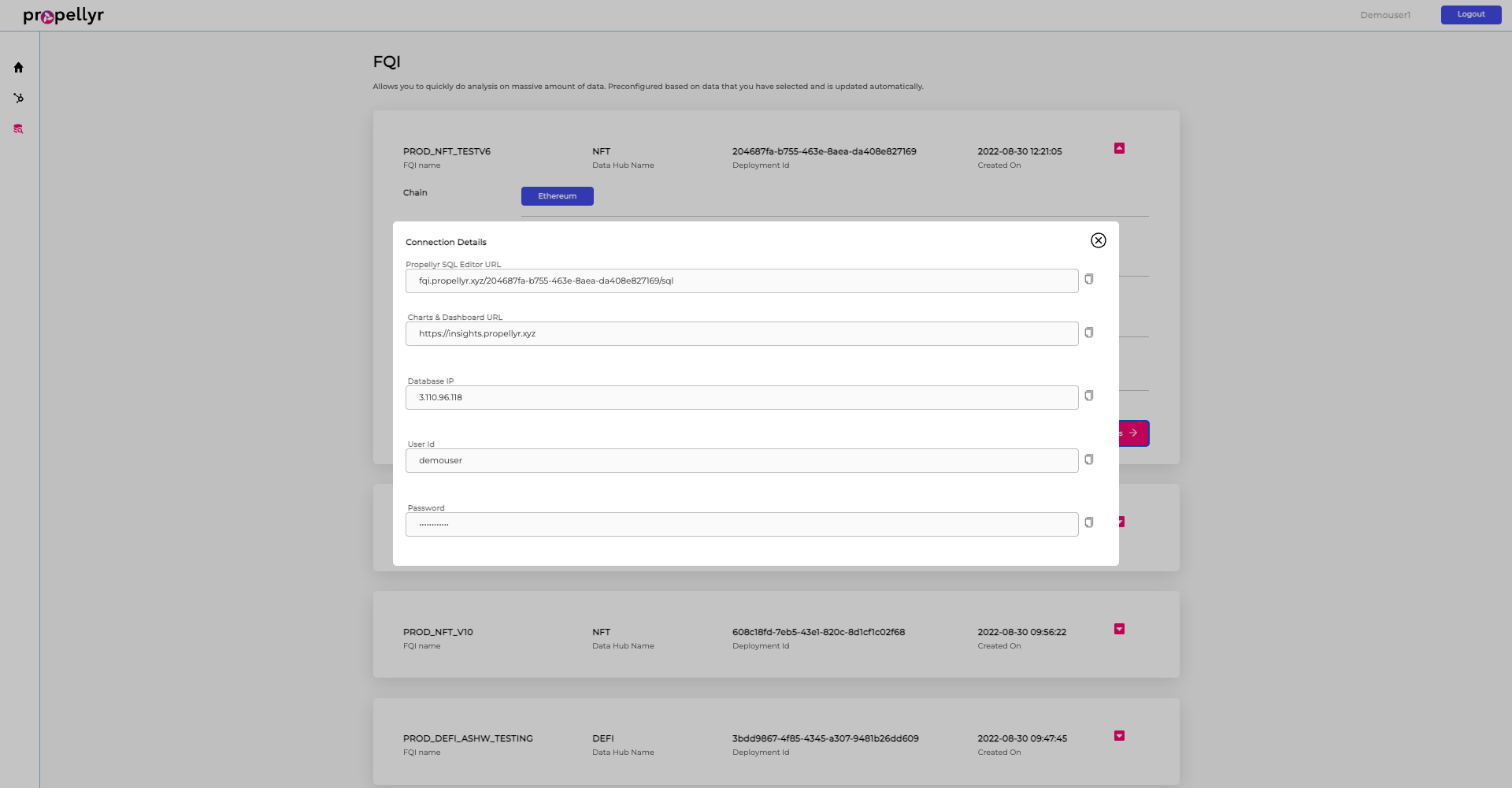
Open the URLs as stated above in a browser and get started with the FQI and Charting
Connection Using DBeaver
Step 1: Open DBeaver and Create a New connection

Step 2: Enter the details for connection to DBeaver
